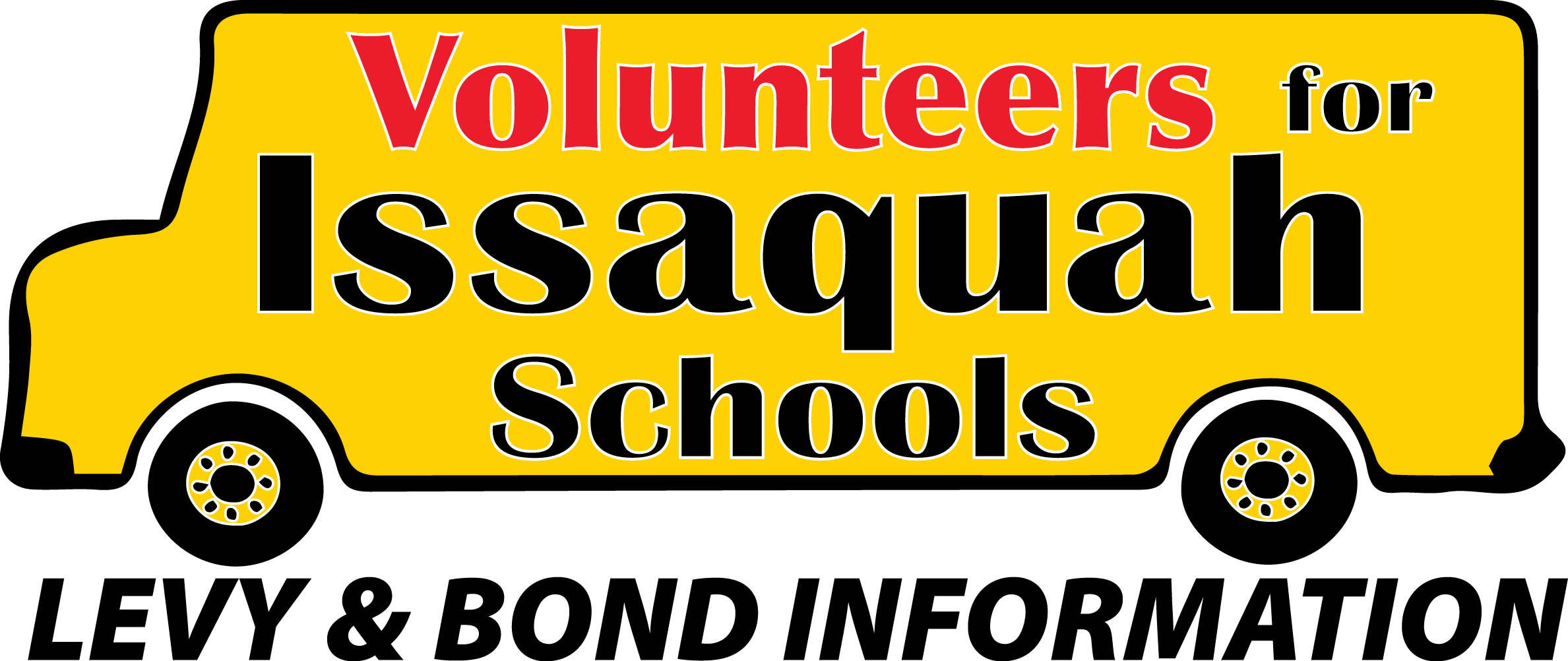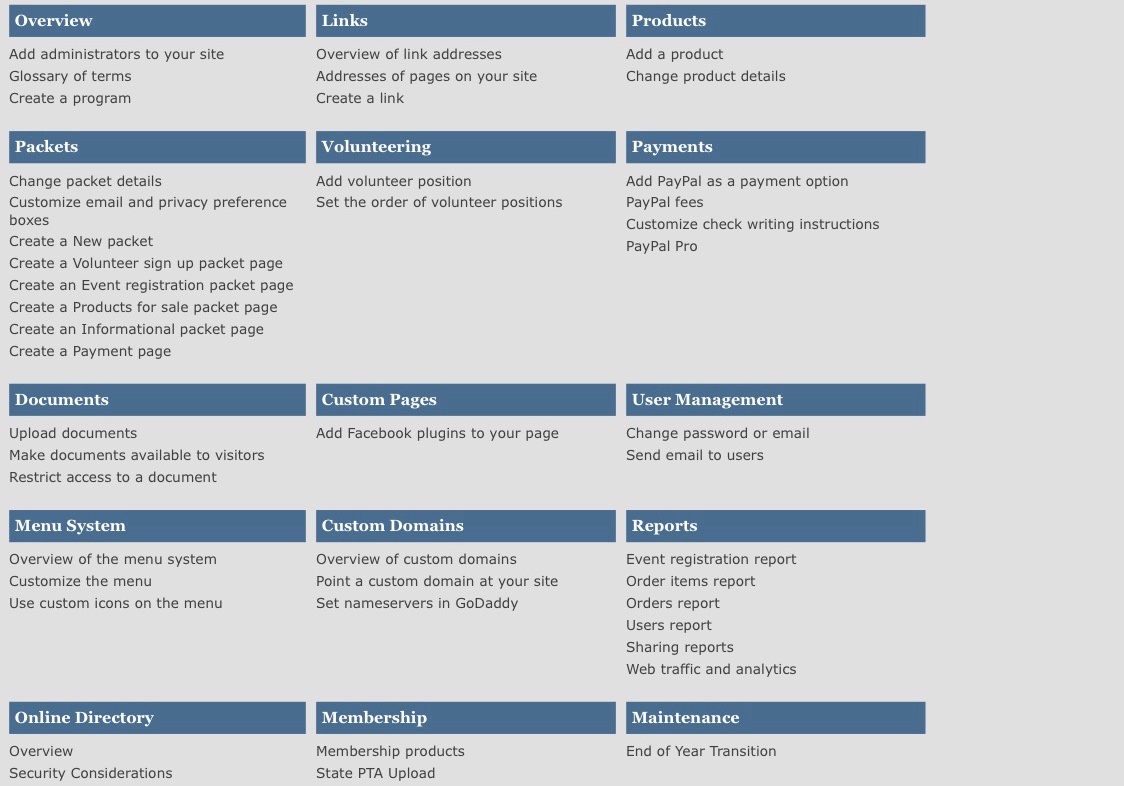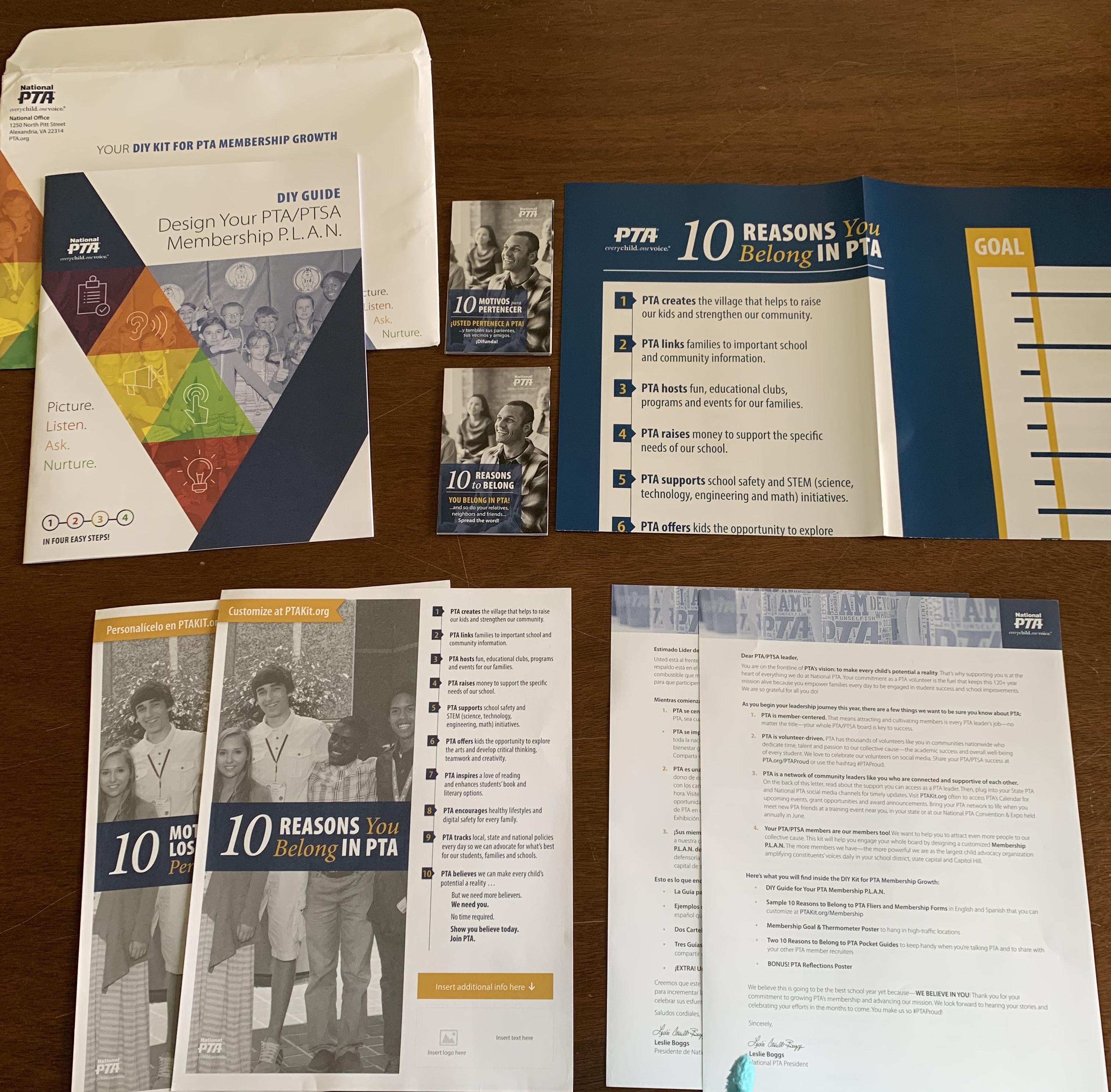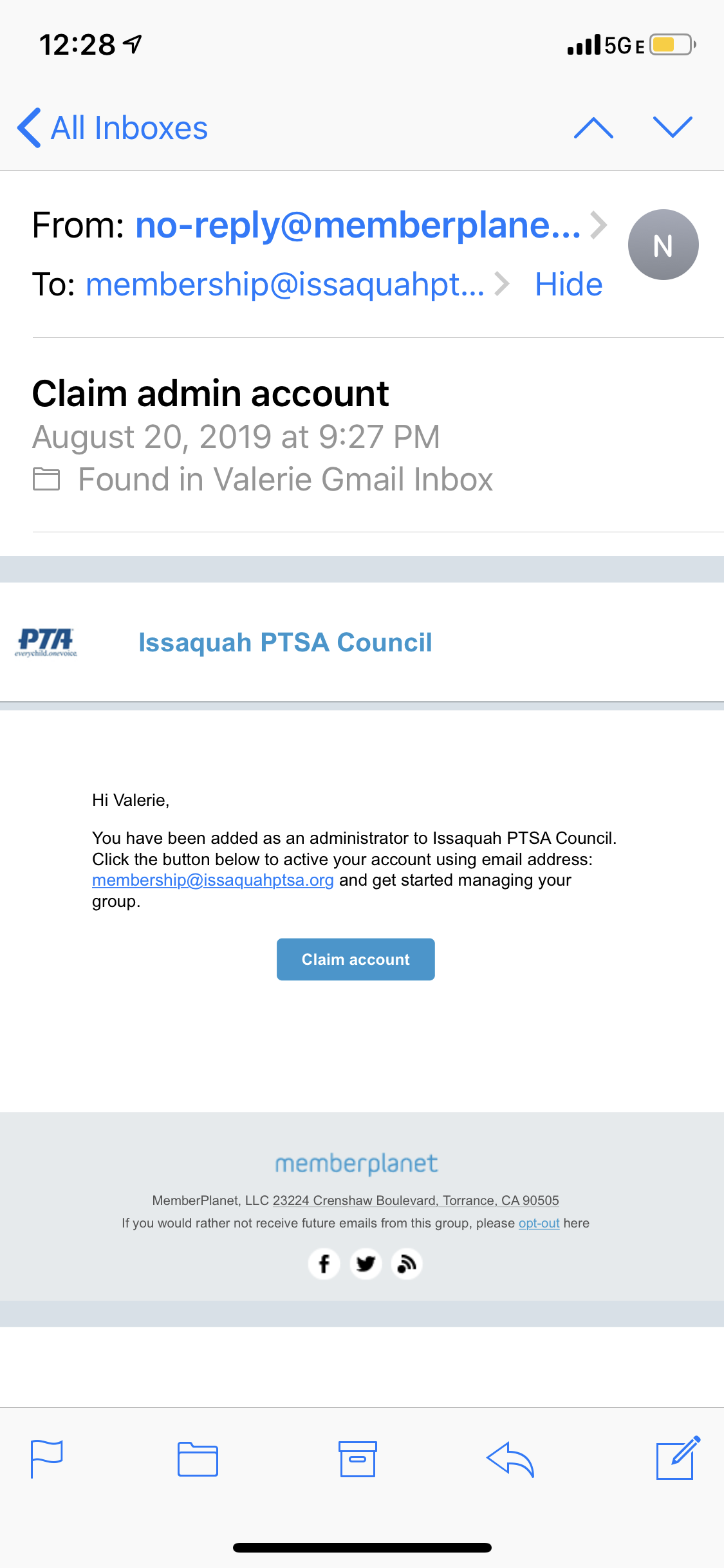Hello PTSA Presidents,
Happy New Year! Ready to get back to it?!! Here we go! The past several months we have discussed the upcoming February 11th Levy…and just like that…the time has come. THANK YOU to all of you who have worked on postcards, shared information with your school community and board members in preparation for this month…which is now crunch time!
I am proud to say my kids attend school in the Issaquah School District! A lot of what we have is funded by our levies. I don’t think people really realize that, and it is our job to get the information out so that people are informed and know how important their vote is. We need to pass this levy to continue the programs we have. We can emphasize that this is not a new tax.
I am personally grateful for all the opportunities my kids have in their schools, and I would not consider moving out of the district, because I want my kids to benefit from these programs in the schools here in Issaquah. It is important that our parents and communities VOTE! We need every YES vote to pass this levy.
Please see below for information –
Thank you again for your support!
Dawn Peschek & Alicia Veevaert
Volunteers for Issaquah Schools
www.visvote.org
206.391.5120
*NOTE: I will be sending weekly “Copy and “Paste” messages for your Enews/Website/Facebook every week until February 11th!
**VIS will be at the January 16th Council meeting with Postcards, Signs, Window Clings, Fact Sheets – everything you need! We will set up early and be there to answer questions and share information! All of the contacts for each of these committees will be at the Council Meeting.
BALLOTS DROP: Wednesday, January 22nd (will receive by 1/24)
BALLOTS DUE: Tuesday, February 11th
Please read below for information and share the very bottom “Copy and Paste” messaging with your Communications person so that they can share on Enews/Website/Facebook.
1. PTA Postcards – Most of you opted to have your postcards delivered to you before break by Anne Moore. The remaining schools will pick theirs up at the January 16th Council Meeting. Please make sure and read your mailing instructions that were included with your postcard tray. It is very important that you mail your postcards at the ISSAQUAH post office on the date indicated in your paperwork. THANK YOU so much for this outreach to our school communities! Questions? Contact Anne Moore at annemoore5@comcast.net
2. Honk & Waves – Sign Up Genius is ready to share with your school community. Please encourage your friends and students to attend these honk and waves to show our community we care and how important the levy is to all of us! GREAT COMMUNITY SERVICE OPPORTUNITY FOR STUDENTS IN MS AND HS, Scouts, etc.
Click here for the Sign Up Genius Link: https://www.signupgenius.com/go/60b0f4da9a829aaf49-2020
Questions: Contact Karissa Mobilia at mobilia@comcast.net or text/call 425.281.1629
3. Yard Signs – We will have signs/stakes at the Council Meeting for those of you who volunteered to help put up signs. Also extra signs for people who want to take a few for Honk & Waves.Questions?
Contact Dana Rundle at danarundle@hotmail.com
4. Preschool Outreach – We will have packets with flyers for preschools for those who volunteered to drop off information.Questions?
Contact Care Marie Harper at caremaree@gmail.com
5. Speaker Series – Speakers confirmed on our website here: http://www.visvote.org/community-presentations-levy-2020/
If you would like a speaker for your PTA, HOA, neighborhood association or other group please contact Alicia to schedule at alicia@visvote.org
6. Levy Information Videos – Share this link on your website to factual videos about programs that Levy dollars support: http://www.visvote.org/2020-levy-information-videos/
-Safety & Secure Entryways at ISD Schools;
-Mental Health Counselors in our schools;
-Career and Technical Education;
-Dual Language;
-Early Learning in the ISD.
7. COMMUNITY LEVY INFORMATION NIGHT [PDF | PNG] – Please share this flyer with your entire School Community. It can be posted on bulletin boards, etc. since it does not say “VOTE YES” on it. We would like to have as many people attend as possible from the entire district – so please advertise so people can get their questions answered. Thank you!
8. SEE BELOW FOR A “COPY AND PASTE” message for your PTSA Enews for this week:
DO YOU HAVE QUESTIONS ABOUT THE FEBRUARY 11th, 2020 RENEWAL LEVY?
Levies are the only locally approved ballot measures that directly pay for classroom and education needs in our schools that the state does not fund. This February 11, 2020 voters will have a chance to continue supporting programs and services funded by the previous levy expiring in 2020.
The 2020 EP&O Renewal Levy Continues Support For:
Career & Technical Education • Mental Health Counselors in our schools • Special Education • Early Childhood Learning • Safety and Security • Highly Capable Programs • Dual Language • After School Activities and Athletics
This is NOT a new tax. The proposed 2-year levy replaces the expiring 2018 levy at a lower overall tax rate. With voter approval of this renewal levy, we can ensure these programs continue benefitting our students for another 2 years. Please click on the links below for more information and why you should VOTE YES for our schools on February 11th!
Click here to view informational videos on your levy dollars at work in our schools
Click here to download a fact sheet with details
Click here to view more details and tax rate chart